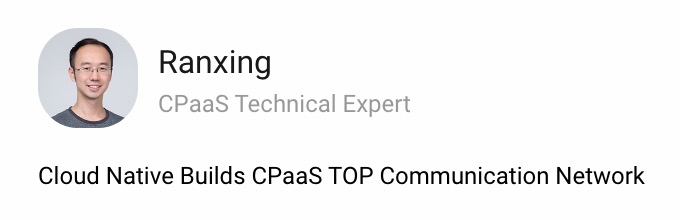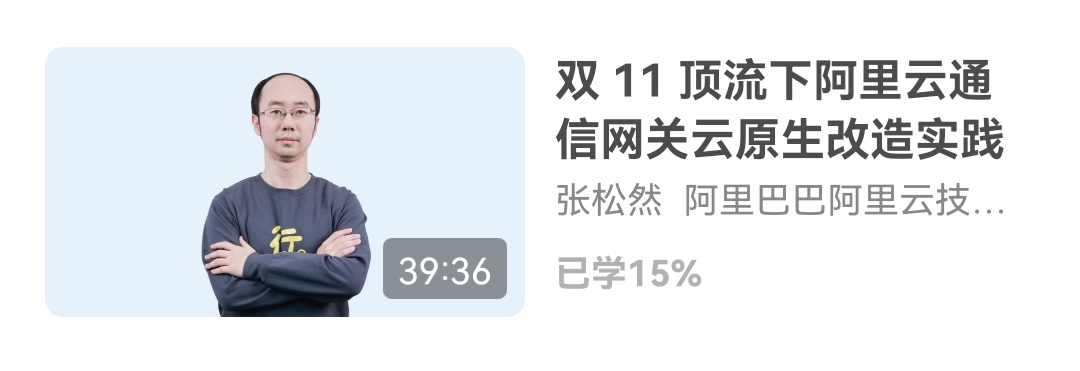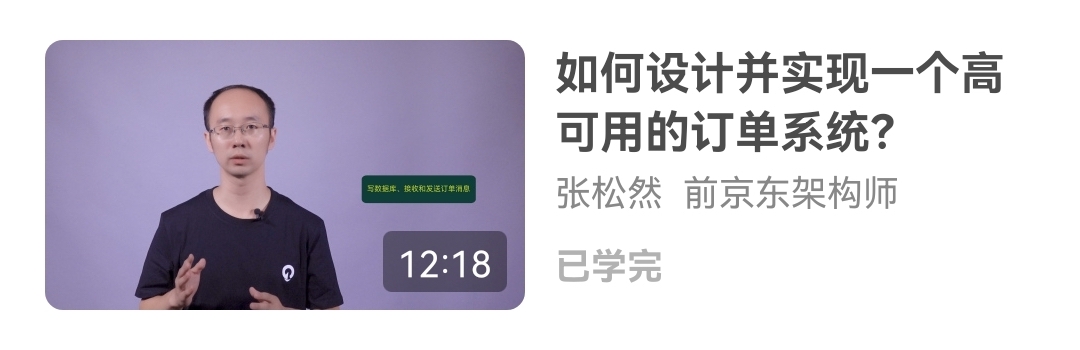|
您目前处于:Development
2017-08-18
|
系列文章:TCP 网关 本文将为大家介绍一个基于 Netty + Protobuf 构建的高性能 TCP 网关开源组件。该组件部署业务化运行2年以上,实现TCP 双向通道通信,维持高并发在线长连接,优化传输字节码等。 安装 从 GitHub(https://github.com/linkedkeeper/tcp-gateway)克隆这个工程,并将它作为一个依赖包添加到 Maven 项目中。 使用 1. 创建 TCP 服务 基于 Spring 配置文件:spring-tcp-server.xml 启动服务器 <?xml version="1.0" encoding="UTF-8"?> <beans xmlns="http://www.springframework.org/schema/beans" xmlns:xsi="http://www.w3.org/2001/XMLSchema-instance" xsi:schemaLocation="http://www.springframework.org/schema/beans http://www.springframework.org/schema/beans/spring-beans.xsd" default-autowire="byName"> <!-- tcp server config start. --> <bean id="tcpServer" class="com.linkedkeeper.tcp.connector.tcp.server.TcpServer" init-method="init" destroy-method="shutdown"> <!-- port is tcp server port --> <property name="port" value="2000"/> </bean> <bean id="tcpSessionManager" class="com.linkedkeeper.tcp.connector.tcp.TcpSessionManager"> <property name="maxInactiveInterval" value="500"/> <!-- you can add listener to listen session event, include session create, destroy and so on. --> <property name="sessionListeners"> <list> <ref bean="logSessionListener"/> </list> </property> </bean> <!-- logSessionListener is related tcpSessionManager, those listener should implements SessionListener --> <bean id="logSessionListener" class="com.linkedkeeper.tcp.connector.api.listener.LogSessionListener"/> <!-- tcp sender is a container that can send message to client from server --> <bean id="tcpSender" class="com.linkedkeeper.tcp.remoting.TcpSender"> <constructor-arg ref="tcpConnector"/> </bean> <!-- server config is combine the config, don't modify --> <bean id="serverConfig" class="com.linkedkeeper.tcp.connector.tcp.config.ServerTransportConfig"> <constructor-arg ref="tcpConnector"/> <constructor-arg ref="proxy"/> <constructor-arg ref="notify"/> </bean> <!-- tcp connector is container that manage the connection between server and client --> <bean id="tcpConnector" class="com.linkedkeeper.tcp.connector.tcp.TcpConnector" init-method="init" destroy-method="destroy"/> <!-- notify proxy is proxy that implement send notify to client --> <bean id="notify" class="com.linkedkeeper.tcp.notify.NotifyProxy"> <constructor-arg ref="tcpConnector"/> </bean> <!-- default tcp server config end. --> <!-- this proxy is your proxy that can receive message from client --> <bean id="proxy" class="com.linkedkeeper.tcp.server.TestSimpleProxy"/> </beans> 说明:
上面的配置都是默认的,你可以不更改,但是你可能需要换个 TCP 端口。 例子1 创建测试代理用于从客户端接收消息 import com.google.protobuf.ByteString;
import com.google.protobuf.InvalidProtocolBufferException;
import com.linkedkeeper.tcp.connector.tcp.codec.MessageBuf;
import com.linkedkeeper.tcp.data.Login;
import com.linkedkeeper.tcp.data.Protocol;
import com.linkedkeeper.tcp.invoke.ApiProxy;
import com.linkedkeeper.tcp.message.MessageWrapper;
import com.linkedkeeper.tcp.message.SystemMessage;
public class TestSimpleProxy implements ApiProxy {
public MessageWrapper invoke(SystemMessage sMsg, MessageBuf.JMTransfer message) {
ByteString body = message.getBody();
if (message.getCmd() == 1000) {
try {
Login.MessageBufPro.MessageReq messageReq
= Login.MessageBufPro.MessageReq.parseFrom(body);
if (messageReq.getCmd().equals(Login.MessageBufPro.CMD.CONNECT)) {
return new MessageWrapper(MessageWrapper.MessageProtocol.CONNECT,
message.getToken(), null);
}
} catch (InvalidProtocolBufferException e) {
e.printStackTrace();
}
} else if (message.getCmd() == 1002) {
try {
Login.MessageBufPro.MessageReq messageReq
= Login.MessageBufPro.MessageReq.parseFrom(body);
if (messageReq.getCmd().equals(Login.MessageBufPro.CMD.HEARTBEAT)) {
MessageBuf.JMTransfer.Builder resp = Protocol.generateHeartbeat();
return new MessageWrapper(MessageWrapper.MessageProtocol.HEART_BEAT,
message.getToken(), resp);
}
} catch (InvalidProtocolBufferException e) {
e.printStackTrace();
}
}
return null;
}
}输入参数
输出参数
例子2 发送通知到客户端 private NotifyProxy notify;
final int timeout = 10 * 1000;
final int NOTIFY = 3;
public boolean send(long seq, String sessionId, int cmd, ByteString body) throws Exception {
boolean success = false;
MessageBuf.JMTransfer.Builder builder = generateNotify(sessionId, seq, cmd, body);
if (builder != null) {
MessageWrapper wrapper = new MessageWrapper(MessageWrapper.MessageProtocol.NOTIFY, sessionId, builder);
int ret = notify.notify(seq, wrapper, timeout);
if (ret == Constants.NOTIFY_SUCCESS) {
success = true;
} else if (ret == Constants.NOTIFY_NO_SESSION) {
/** no session on this machine **/
success = true;
}
} else {
/** no session in the cache **/
success = true;
}
return success;
}
/**
* session
*/
final String VERSION = "version";
final String DEVICE_ID = "deviceId";
final String PLATFORM = "platform";
final String PLATFORM_VERSION = "platformVersion";
final String TOKEN = "token";
final String APP_KEY = "appKey";
final String TIMESTAMP = "timestamp";
final String SIGN = "sign";
/**
* need session into redis, then when you notify you can get info from redis by session
*/
final Map<String, Map<String, Object>> testSessionMap = null;
protected MessageBuf.JMTransfer.Builder generateNotify(String sessionId, long seq, int cmd, ByteString body)
throws Exception {
Map<String, Object> map = testSessionMap.get(sessionId);
MessageBuf.JMTransfer.Builder builder = MessageBuf.JMTransfer.newBuilder();
builder.setVersion(String.valueOf(map.get(VERSION)));
builder.setDeviceId(String.valueOf(map.get(DEVICE_ID)));
builder.setCmd(cmd);
builder.setSeq(seq);
builder.setFormat(NOTIFY);
builder.setFlag(0);
builder.setPlatform(String.valueOf(map.get(PLATFORM)));
builder.setPlatformVersion(String.valueOf(map.get(PLATFORM_VERSION)));
builder.setToken(String.valueOf(map.get(TOKEN)));
builder.setAppKey(String.valueOf(map.get(APP_KEY)));
builder.setTimeStamp(String.valueOf(map.get(TIMESTAMP)));
builder.setSign(String.valueOf(map.get(SIGN)));
builder.setBody(body);
return builder;
}2. 创建 TCP 客户端 支持 iOS,Android,C++ 等语言构建的客户端 3. 序列化 Protobuf Java /protobuf/protoc --proto_path=/protobuf/ --java_out=/protobuf/MessageBuf.proto Object-C protoc --plugin=/protobuf/protoc-gen-objc MessageBuf.proto --object_out="/protobuf/" 附件: 你可以点击 下载 protobuf 编译器 本文受原创保护,未经作者授权,禁止转载。 linkedkeeper.com (文/张松然) ©著作权归作者所有 |